Chevrolet Silverado: How to Eject Stuck CD
Fixing a faulty CD player in a Chevrolet Silverado is easy; learn how to troubleshoot your CD player using these simple instructions.
This article applies to the Chevrolet Silverado 1500 (1999-present).
Let's face it: Whether you commute long distances for work each morning or are a weekend road trip enthusiast, the CD player in your Chevrolet Silverado 1500 probably experiences a considerable amount of wear throughout the week. From inserting and ejecting your favorite CDs to pressing the replay button again and again (and again), the number of times you interact with your CD player might be more frequent than you imagine. As such, it common for Silverado owners to notice such common problems as a CD becoming stuck or refusing to eject when prompted. Don't panic! This problem is solvable and, oftentimes, does not require the help of a professional mechanic.
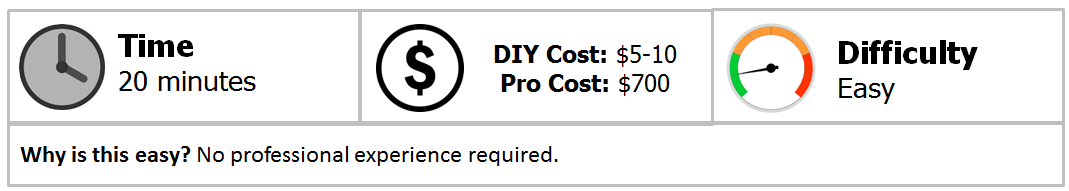
Material Needed
- New fuse
Step 1 – Check the radio fuse
If you're unable to eject or load your CDs, the most likely culprit is a blown fuse.
- Pop the hood of your truck to access your vehicle's fuse panel.
- Locate the radio fuse, which is 15 amps.
- Remove the fuse for several seconds, and then reinsert it. This will "re-set" the software program that controls the radio.
- Check your radio.
- It should power on and eject the stuck CD.

Pro Tip
If the fuse is blown, replace it. This might also resolve the problem.
Step 2 – Have your dealer reprogram the CD player
If the above-mentioned step does not work, you might need to stop by your local Chevrolet dealer to have your CD stereo reprogrammed. It's recommended that you have your CD player "re-set" as new software becomes available, or as key functions start to fail due to programming issues. Taking the time to visit your local Chevrolet dealership could ensure this problem does not occur again. Note: It's not recommended that you pop out your CD player to troubleshoot your audio system on your own. You could be facing any number of issues, including a broken spindle or failing system; you don't want to make the problem worse.
Pro Tip
If the issue is mechanical (meaning it does not apply to a software issue), your local dealership would need to run diagnostics on your entire audio system. If your Silverado is under warranty, you can have your CD player replaced at no cost to you. Otherwise, expect to pay around $700 for a complete replacement; you might find a dealership that will go as low as $500.
Step 3 – Avoid using homemade CDs
Homemade printing labels can become creased over time, causing your CDs to become stuck in your system. Heat from your CD player could cause the label to shift or crease while it is being played; excessive heat from sitting in the car can cause the CD to warp altogether.

Pro Tip
Keep your CD player clean by wiping away dirt and grime using a microfiber cloth and electronics parts cleaner.
Related Discussions and Video
- Broken CD Player in a 2005 Chevrolet Silverado - Youtube.com
- How to Change a Radio Fuse - ChevroletForum.com
- CD Player Issues - ChevroletForum.com






