Adding a couple back-up / security cameras and how to switch them
#1
CF Active Member
Thread Starter
Hi ,
I just ordered a bunch of back-up cameras on eBay ,
I would like to put 4 in the back ,
normal back-up for parking ,
one aimed at tow ball for the trailer
left side corner for checking traffic
right side corner for traffic
They all have RCA plugs and 12v wiring ,
So once I run the cables up to the front , how do I switch from one camera to the other ?
would an AV switch with RCA input work ?
And I would probably power them with a switch up front and not the back up light ,
But I would like to know what you have done or any other ideas ,
and then what to use for a monitor ? I have some 7-8 inch monitors that were used for DVD players on seat backs ,
or is there anything else I should look at ?
Thanks for your help
I just ordered a bunch of back-up cameras on eBay ,
I would like to put 4 in the back ,
normal back-up for parking ,
one aimed at tow ball for the trailer
left side corner for checking traffic
right side corner for traffic
They all have RCA plugs and 12v wiring ,
So once I run the cables up to the front , how do I switch from one camera to the other ?
would an AV switch with RCA input work ?
And I would probably power them with a switch up front and not the back up light ,
But I would like to know what you have done or any other ideas ,
and then what to use for a monitor ? I have some 7-8 inch monitors that were used for DVD players on seat backs ,
or is there anything else I should look at ?
Thanks for your help
#2
CF Pro Member
Hi ,
I just ordered a bunch of back-up cameras on eBay ,
I would like to put 4 in the back ,
normal back-up for parking ,
one aimed at tow ball for the trailer
left side corner for checking traffic
right side corner for traffic
They all have RCA plugs and 12v wiring ,
So once I run the cables up to the front , how do I switch from one camera to the other ?
would an AV switch with RCA input work ?
And I would probably power them with a switch up front and not the back up light ,
But I would like to know what you have done or any other ideas ,
and then what to use for a monitor ? I have some 7-8 inch monitors that were used for DVD players on seat backs ,
or is there anything else I should look at ?
Thanks for your help
I just ordered a bunch of back-up cameras on eBay ,
I would like to put 4 in the back ,
normal back-up for parking ,
one aimed at tow ball for the trailer
left side corner for checking traffic
right side corner for traffic
They all have RCA plugs and 12v wiring ,
So once I run the cables up to the front , how do I switch from one camera to the other ?
would an AV switch with RCA input work ?
And I would probably power them with a switch up front and not the back up light ,
But I would like to know what you have done or any other ideas ,
and then what to use for a monitor ? I have some 7-8 inch monitors that were used for DVD players on seat backs ,
or is there anything else I should look at ?
Thanks for your help
You can get a selector for your video feeds, because I have wanted to do the same as you. The factory camera location shows the hitch and everything behind. For myself, I will just build a control box with low power relays.
I can also sell you a screen that fits perfectly, all molded and original looking, that replaces your factory radio. I am just not quite ready to part with it.
#3
CF Active Member
Thread Starter
Hi
Thanks but I think the radio hole in my 2005 is smaller ,
and i really do not plan on using these cameras all the time , that may change once I get them hooked up ,
So having the monitor up high is probably the way I will do it ( that could change )
anyway thanks for your thoughts
Thanks but I think the radio hole in my 2005 is smaller ,
and i really do not plan on using these cameras all the time , that may change once I get them hooked up ,
So having the monitor up high is probably the way I will do it ( that could change )
anyway thanks for your thoughts
#4
CF Veteran
Join Date: Jul 2008
Location: Harrisonburg Virginia
Posts: 1,306
Likes: 0
Received 15 Likes
on
15 Posts
Short answer is yes. Every aftermarket camera I've seen is RCA, and a simple video selector switch will do.
You may change your mind on usage. I don't know what you tow, but I sometimes have hand made wooden boats that I tow, and I like to keep an eye on them.
You may change your mind on usage. I don't know what you tow, but I sometimes have hand made wooden boats that I tow, and I like to keep an eye on them.
#5
CF Active Member
Thread Starter
I probably use the van to Tow less than 1 percent of the time ,
and then yes it would be good to have a camera pointing towards the trailer,
Mostly its old VWs or sports cars and then I can see the leaves blowing out of them !
I picked up a couple of the video selector boxes so we will see how they work out......
Thanks for your ideas
and then yes it would be good to have a camera pointing towards the trailer,
Mostly its old VWs or sports cars and then I can see the leaves blowing out of them !
I picked up a couple of the video selector boxes so we will see how they work out......
Thanks for your ideas
#6
CF Active Member
Thread Starter
before I mount them is there a way to check which of these cheap cameras has the best video ?
These are fixed lens , so you cannot focus them like a camera !
and I also do not see a way to turn the lens so you could mount it upside down or at a 90 degree angle , which might make it interesting !
These are fixed lens , so you cannot focus them like a camera !
and I also do not see a way to turn the lens so you could mount it upside down or at a 90 degree angle , which might make it interesting !
#7
CF Pro Member
before I mount them is there a way to check which of these cheap cameras has the best video ?
These are fixed lens , so you cannot focus them like a camera !
and I also do not see a way to turn the lens so you could mount it upside down or at a 90 degree angle , which might make it interesting !
These are fixed lens , so you cannot focus them like a camera !
and I also do not see a way to turn the lens so you could mount it upside down or at a 90 degree angle , which might make it interesting !
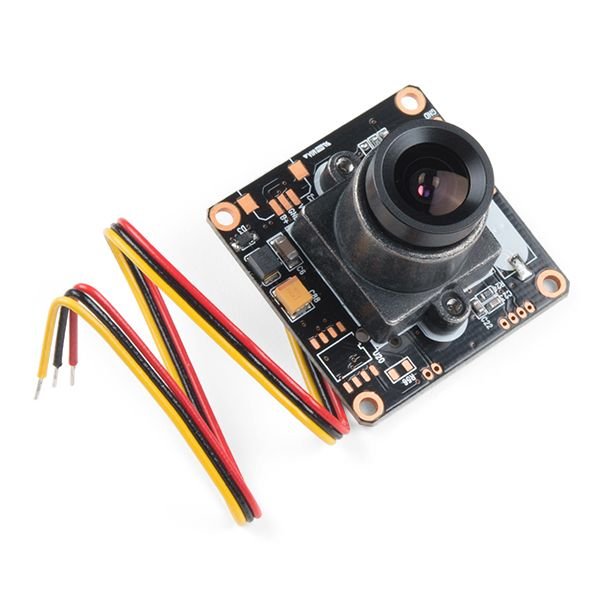
You can just buy the camera board itself. A Printed Circuit Board (PCB) Camera. Then, you just buy the individual lens for the proper field of view. Most are actually (at least where in my lookings) made by Sony. Things to watch for are the camera board voltage. Typically they are either 12v or 5v.
In the Picture:
- Red Wire is Positive Voltage
- Black Wire is Negative Ground
- Yellow Wire is Video Signal (center pin on the RCA)

Actual General Motors Factory Camera Wiring.
In the Picture:
- White is Video Signal (center pin of an RCA Connector)
- Blue is Video Signal Ground (outer pin of an RCA Connector)
- Bare is Cable Shield (outer skin of an RCA Wire) connected near the component source, terminating before the component destination.

Suddenly things are not so complicated at all.

https://dan.berladyn.online/gm/gmt61...vision-camera/
.
.
Last edited by dberladyn; August 3rd, 2019 at 12:29 PM.



