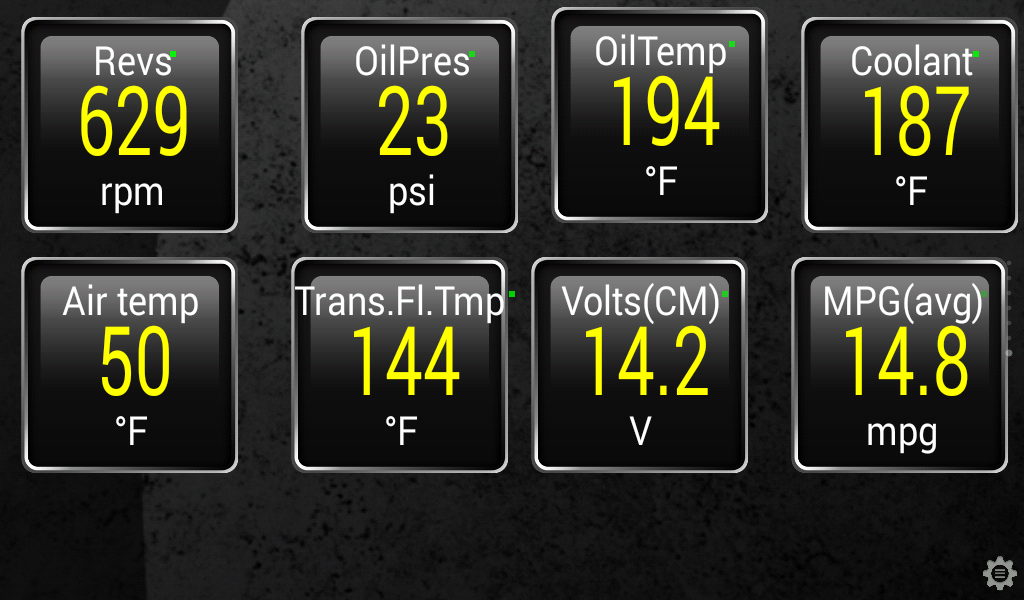Transmission Cooler
#41
CF Active Member
Thread Starter
Thanks
#42
CF Senior Member
#44
CF Senior Member
#45
CF Active Member
Thread Starter
I'm using the ELM327 via Bluetooth on an android phone.
#46
CF Veteran
Join Date: Jul 2008
Location: Harrisonburg Virginia
Posts: 1,306
Likes: 0
Received 13 Likes
on
13 Posts
From a Google search;
" If you have a shiny new phone with Ice Cream Sandwich (4.0) or above, screenshots are built right into your phone! Just press the Volume Down and Power buttons at the same time, hold them for a second, and your phone will take a screenshot. It'll show up in your Gallery app for you to share with whomever you wish! "
I did not know this!
" If you have a shiny new phone with Ice Cream Sandwich (4.0) or above, screenshots are built right into your phone! Just press the Volume Down and Power buttons at the same time, hold them for a second, and your phone will take a screenshot. It'll show up in your Gallery app for you to share with whomever you wish! "
I did not know this!
#47
CF Senior Member
Saving a Galaxy S5 screenshot — Method 1

Probably the easiest way to take a screenshot on the Galaxy S5 is to just use the physical button combination. And it's actually the same method as with the iPhone — it's just that the buttons are in different locations. Here's how to do it:
- Get the screen that you want to capture ready to go.
- Simultaneously press the power button and the home button. It can be a bit of a stretch on these larger phones, but it works. You'll hear the camera shutter sound fire off, and that's how you know you're good to go.
- You'll now be able to see the screenshot in the Gallery app, or in Samsung's built-in "My Files" file browser.
- If you need to find the screenshots from a command line or through the Android File Transfer tool, they'll be in /pictures/screenshots.
Then I email (share) to myself, from my laptop then I can get it in the Forum. So Torque doesn't work with BlueDriver, or does it?
#48
I tried to monitor the ATF temp on my 2013 with my Scangauge II the other day. I entered the Xgauge per the instructions (https://www.scangauge.com/xgauge/gm-...e-exc-allison/). I tried putting '00' and '01' at the end of the TXF and it didn't work.


#49
I figure since I can see the temp with my SG2 device, then it is readily available on the van's data bus. The PID for transmission temp can be decoded from the Xgauge code.
I wasn't getting the ATF temp from Torque Lite, using the included GM specific parameters. (Is there any way to determine the PID it is sending?). However, I think I saw an option for entering custom PIDs so this could still work yet.
I wasn't getting the ATF temp from Torque Lite, using the included GM specific parameters. (Is there any way to determine the PID it is sending?). However, I think I saw an option for entering custom PIDs so this could still work yet.
Last edited by mountainmanjoe; November 14th, 2019 at 11:41 PM.