Sierra Navigation help
#1
CF Beginner
Thread Starter
Join Date: Mar 2011
Location: Texas
Posts: 2
Likes: 0
Received 0 Likes
on
0 Posts
I'm having an issue with my Navigation system in my Sierra. I bought the truck used and it didn't come with the nav disk. It's an 07 model truck and my girlfriend tried to install her disk out of her 09 Tahoe in my navigation unit. Didn't work. She got an error display and it wouldn't eject. She finally managed to get the disk out but now it will not go back to the home display.... it just stays on the error screen.
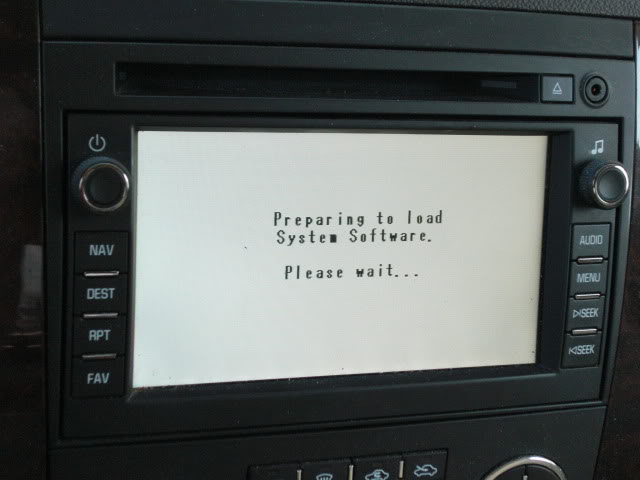
Now this is the message that is constantly on my screen.
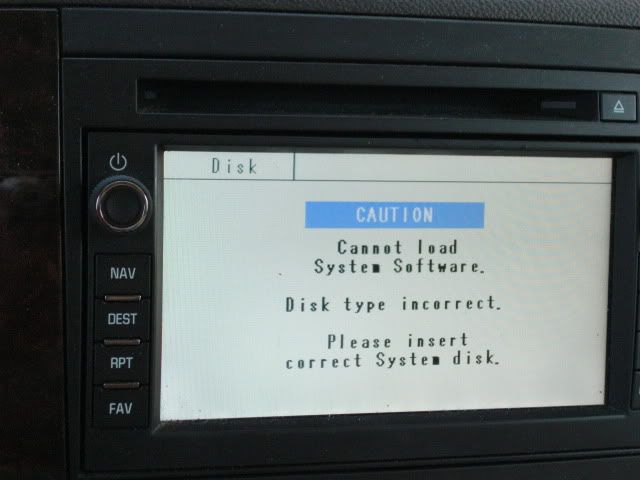
Today i tried a disk from a friends 07 Silverado but the same thing happened. Is there something i can do or is the software wiped out ?
Any help would be appreciated.
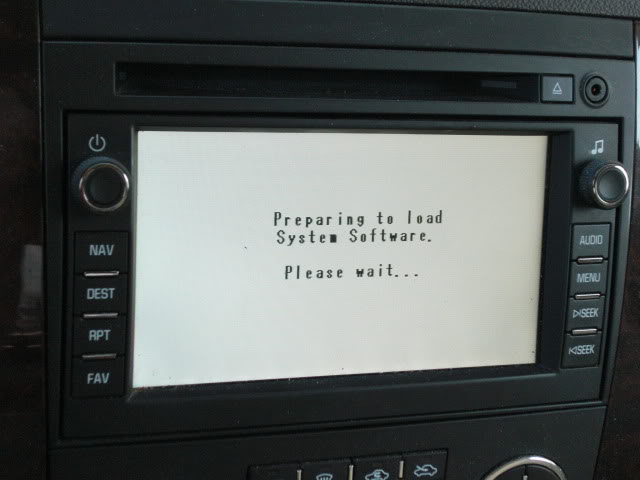
Now this is the message that is constantly on my screen.
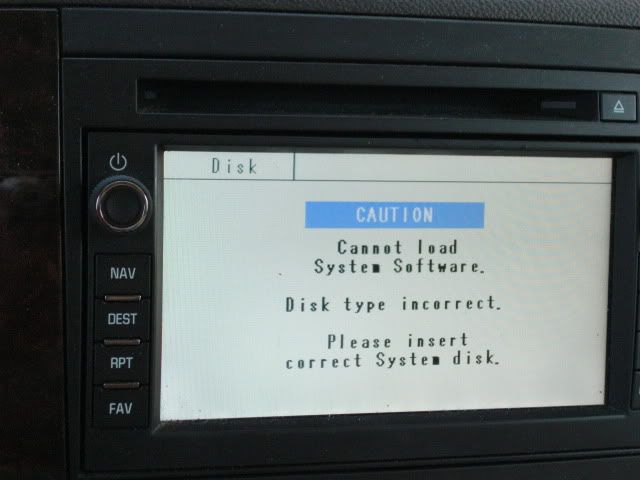
Today i tried a disk from a friends 07 Silverado but the same thing happened. Is there something i can do or is the software wiped out ?
Any help would be appreciated.
#2
I just finished my nav install on an 09 Silverado and when I put the map disc in, I got the same screen as in your first pic.
It seemed to take a long time to load software, so I started the engine, and after a while a green status bar graph appeared above "Preparing to load".
Did yours finish loading software?
You might have to use the disc from the 09 now.
Good luck.
It seemed to take a long time to load software, so I started the engine, and after a while a green status bar graph appeared above "Preparing to load".
Did yours finish loading software?
You might have to use the disc from the 09 now.
Good luck.
#3
CF Beginner
Thread Starter
Join Date: Mar 2011
Location: Texas
Posts: 2
Likes: 0
Received 0 Likes
on
0 Posts
Mine didn't finish the install. Yesterday, it took around 2 minutes or less for the screen to display the "Incorrect disk". The funny thing is all my steering wheel gadgets still work.... XM, volume, channel changer... all good there and i still pick up all the radio stations. I'm wondering if my local GM dealer can fix it or if it's beyond their capabilities.
#4
I have the exact same error appearing on my recently purchased (used) 2008 Silverado 3500HD. i updated the nav disk as i thought there was no nav disk set up as it was asking for a disk to be inserted. when i went to add the new disk, the old disk came out (surprise) but with the new disk i now get the screens shown by cody_748. i left it this morning still trying to load, will find out if it worked when i return from work.
Question i have is how can you remove the disk if it remains on either of these two screens?
Also did you get a resolution? did you have to go to the dealer?
i read in another forum that an issue was conflict between the nav aeriel and the XM aeriel. Did you find this to be the case here. hope we can help each other.
Question i have is how can you remove the disk if it remains on either of these two screens?
Also did you get a resolution? did you have to go to the dealer?
i read in another forum that an issue was conflict between the nav aeriel and the XM aeriel. Did you find this to be the case here. hope we can help each other.
Thread
Thread Starter
Forum
Replies
Last Post
briscoe1623
Silverado, Sierra & Fullsize Pick-ups
5
November 24th, 2011 10:55 AM
bildojuice
Silverado, Sierra & Fullsize Pick-ups
3
February 10th, 2010 10:10 AM
DennisG
Silverado, Sierra & Fullsize Pick-ups
2
February 27th, 2009 7:30 PM
DennisG
Silverado, Sierra & Fullsize Pick-ups
2
August 25th, 2008 4:11 AM



