Chevrolet Silverado 2007-Present: How to Reset Stabilitrak Light
Few things can be more annoying than pesky warning lights; here is how to fix them.
This article applies to the Chevrolet Silverado 1500 (2007-present).
It is common for the Stabilitrak dash warning light to turn on, and this can happen either by a software or computer glitch, by actually pressing the Stabilitrak button and disengaging the system, or because there is something actually wrong with the system that requires your attention. It is recommended to perform a proper diagnostics check before attempting to reset any warning light, as warning lights are the only way your truck may communicate that there is something wrong. Once you've performed the diagnostics check, follow this guide to reset the warning light.
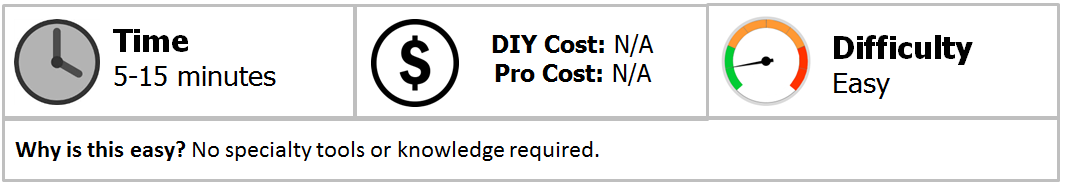
Materials Needed
- Car keys
Step 1 – Verify the message
The following messages could appear on your Driver Information Center (DIC):
- "Traction Control Off"
- "Service Traction Control"
- "Stabilitrak Off"
- "Service Stabilitrak"

Verify that the Stabilitrak button has not been pushed manually, or that the current weather conditions don't warrant the disabling of the Stabilitrak system. If neither of these are the case, then read on to learn how to reset the system.
Step 2 – Reset system
Once you've verified the above conditions are not the cause of the message, you may move forward and perform the following steps to reset the light.
-
Turn the steering wheel clockwise from nine o'clock to three o'clock position.
If this clears the message, then the vehicle doesn't need servicing. If it doesn't, then follow these additional steps:
- Turn vehicle off
- Wait 15 seconds
- Turn vehicle back on
If that cleared the message from the DIC, then the vehicle doesn't require any servicing. If the message still appears, then visit your local dealer or professional repair shop.
Related Discussions
- Silverado Stabilitrak Issue - Chevroletforum.com
- Service Stabilitrak Warning Message - Chevroletforum.com






