06 Suburban DVD Entertainment System
#1
I am trying to understand how the RSE (Rear Seat Entertainment) system works in my truck.
I understand that the kids can listen to the headsets via IR signal. I have 6 kids and only 2 headsets so that option isn't working for me and I am facing a 26 hour drive.
I want to play the audio through the factory radio. The only way I can figure out how is using some type of FM transmitter that the unit in the ceiling (Screen) has built in. Isn't there a hard wired cable that goes to the radio so I don't have to change the station every time I enter a new area where a radio station is also broadcasting on that frequency? I know how to change the frequency but it gets annoying after a while....
Please tell me I am missing something.
Thank you all for your expertise.
I understand that the kids can listen to the headsets via IR signal. I have 6 kids and only 2 headsets so that option isn't working for me and I am facing a 26 hour drive.
I want to play the audio through the factory radio. The only way I can figure out how is using some type of FM transmitter that the unit in the ceiling (Screen) has built in. Isn't there a hard wired cable that goes to the radio so I don't have to change the station every time I enter a new area where a radio station is also broadcasting on that frequency? I know how to change the frequency but it gets annoying after a while....
Please tell me I am missing something.
Thank you all for your expertise.
#2
CF Active Member
My first question - Is the Rear Entertainment System OEM or Aftermarket?
If it is OEM then the audio should feed right through the system, but if it is aftermarket that is not likely the case.
If it is OEM then the audio should feed right through the system, but if it is aftermarket that is not likely the case.
#3
It is OEM. Can you help me figure out how to get the audio to feed w/o using the FM Transmitter?
#4
CF Active Member
Anywho, I will offer some solutions for both that you can try.
---------------------------------------------------------------------------------
Flip Down Screen:
From my experience with OEM systems, what you need to do is press the CD/AUX button (on your radio head unit) until the RSE appears on the radio. From there, the DVD sound should come through your speakers. Please note that you should have the DVD player already on, and playing something before you do this. Otherwise, it may not recognize that there is another audio source.
If that doesn't work, let me know and we can go from there. Also, try reading the headrest solution below and see if that may work.
Headrest DVD Players or Other System:
Do you have any plugs on the unit (outputs and inputs)?
The inputs will not be of much help here, but if you have an output, even a headphone one (that plays the DVD audio), maybe that can be used to feed back into the main system. This is assuming, of course, that you have an auxiliary input up front. Check those two things (output on DVD player, and input on radio head unit) and get back to me.
---------------------------------------------------------------------------------
Let me know what system you have (including the brand if you don't mind), and if any of the above information helps. If not, we can attempt to figure out a solution from there. It is hard diagnosing these things in text, but I will do the best I can!

Last edited by ChevyFreak; December 3rd, 2011 at 3:10 PM.
#5
It appears that I was tricked into thinking it was stock. We bought the truck used and was told it was. Attached are some photos. It appears the unit I have has an FM tuner but no direct feed back to the radio.
So, now my question is, where/how do I hook up the FM Antenna cable so I can have a direct feed to the radio or at least a static free version of the FM Tuner option? What are all of the unused cables?
Thanks again for your prompt help and eagerness to assist.
Scott Getter




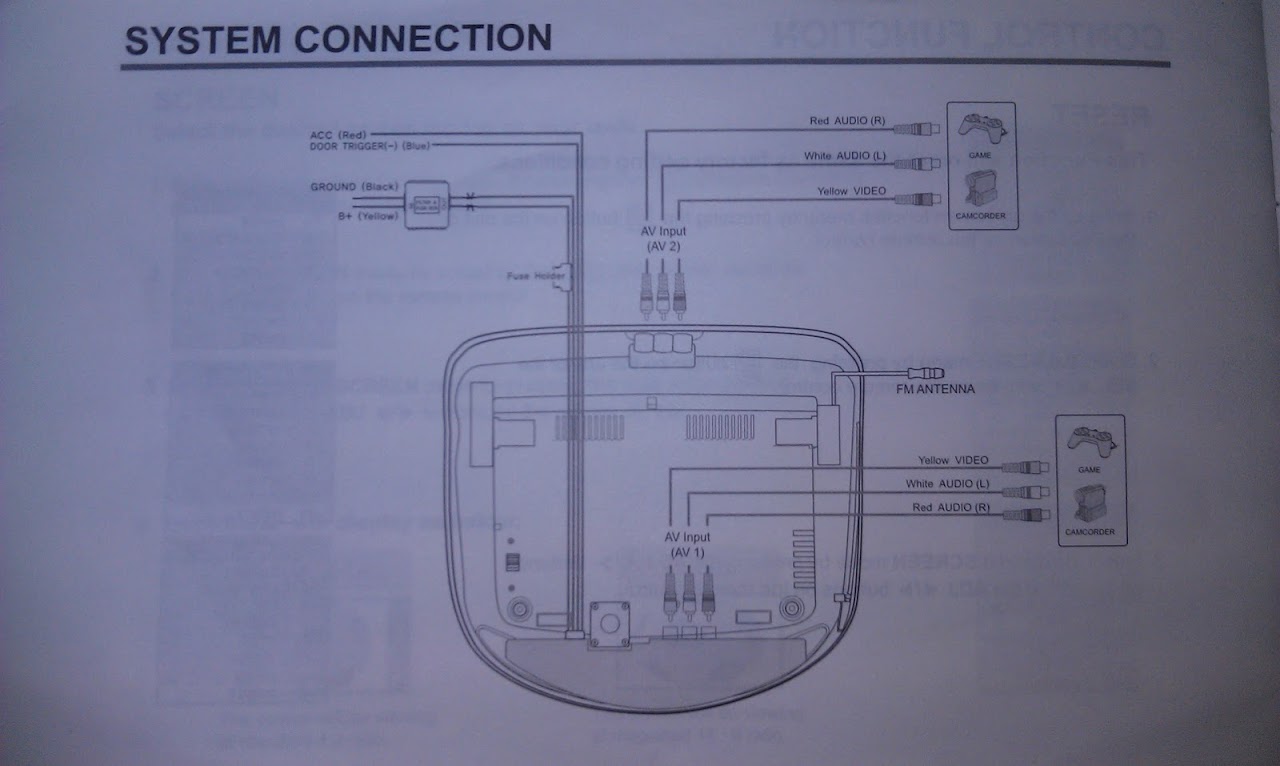
So, now my question is, where/how do I hook up the FM Antenna cable so I can have a direct feed to the radio or at least a static free version of the FM Tuner option? What are all of the unused cables?
Thanks again for your prompt help and eagerness to assist.
Scott Getter




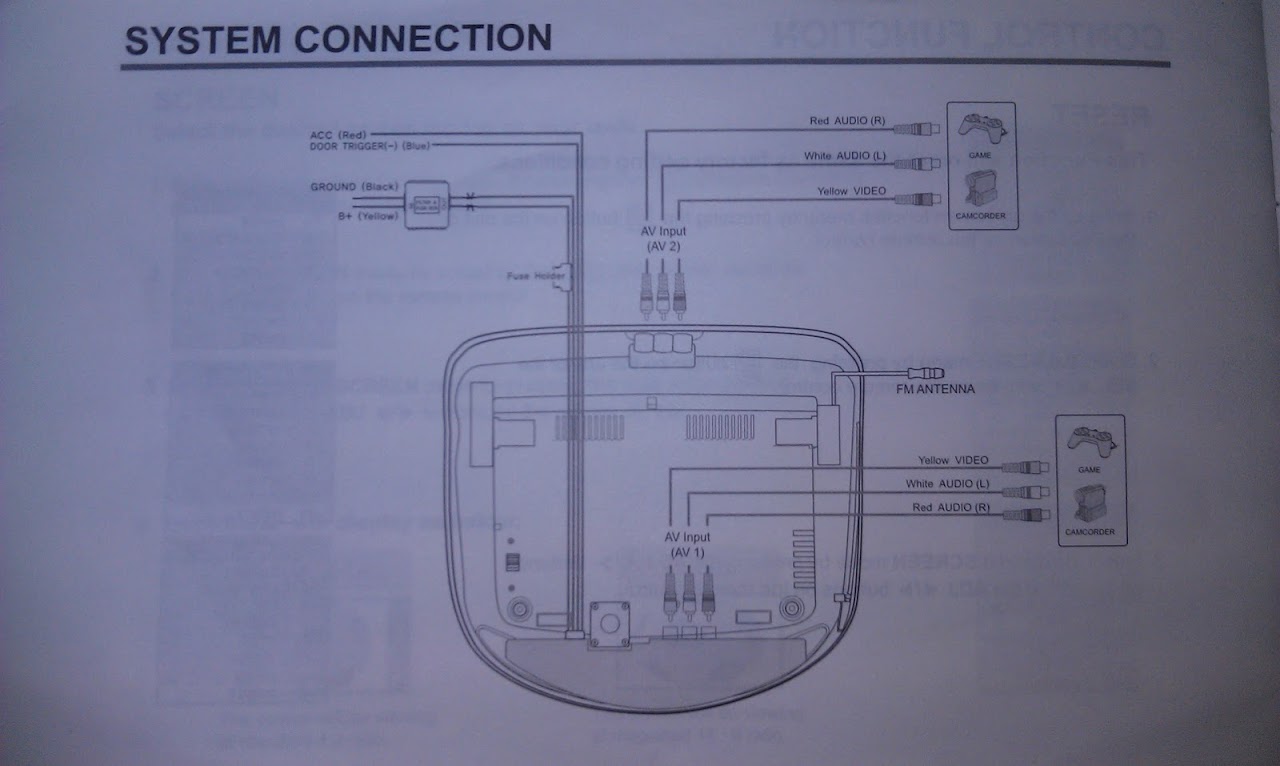
#6
CF Active Member
Scott,
Thank you for providing pictures with your post! It allows me to actually see what we are dealing with. I will attempt to keep this post brief and straightforward, but do not hesitate to ask if you have any questions.
First, one more question from me –
1. Out of curiosity, does the black connector in the second photo plug into the white connector seen in the third photo? If they do, does plugging them together change anything?
With that, and assuming nothing has been solved up to this point, on to my solution - The major issue here is that I do not think you will be able to use the FM antenna for anything. Rather, it is in my opinion, that you will have to use the Red and White RCA audio cables.
---------------------------------------------------------------------------------------
Probably, the easiest solution for you is to use the Red and White RCA audio cables running to the input (AV 1) on the DVD unit (as seen in the third photo). You would need to unplug these from the unit (just the Red and White ones leaving the Yellow plugged in) and using an audio coupler (HERE), you would need to run some halfway decent audio cable towards the front of the vehicle. I cannot be certain how much length you would need, but I would guess at least 10 feet if not more. Because you do not have an auxiliary input built in, you would need to essentially "create" an input. If I may, I would suggest something like this HERE. You can read the reviews on Amazon, and some more information HERE, but assuming you go this route, buying from Amazon is probably the best and safest option. I do not know a great deal about this product, but it appears to work well (based on the reviews) and will accomplish what you want with minimal work involved. You will still have to take out the radio head unit, which I don’t think will be all too hard, in order to install this module, but that will pail in comparison to many of the other options.
The problem with the above solution is that by unplugging the audio from the DVD unit, the audio will no longer feed to the FM transmitter, and more problematic, the wireless headphones. This is okay in the short term, but in the future you (or rather your kids) may want to use that option. I suppose you could use some kind of a coupler like the one HERE, to split each audio into two. However, I don’t know how well this would work, and the loss in audio quality may be too much to actually be worth it. Of course, if you don’t mind losing the audio to the headphones then you are all set. If you would rather keep the audio to your headphones let me know and I can offer some solutions to help with that.
---------------------------------------------------------------------------------------
Unfortunately, there is not one easy solution available. The FM transmitter built into the system attempted to make things easier for the user, and instead it just made them harder.
Please ask questions (if you have any), and keep me informed on your progress. If you require faster communication, PM me and I will provide you with my email address.
Thank you for providing pictures with your post! It allows me to actually see what we are dealing with. I will attempt to keep this post brief and straightforward, but do not hesitate to ask if you have any questions.
First, one more question from me –
1. Out of curiosity, does the black connector in the second photo plug into the white connector seen in the third photo? If they do, does plugging them together change anything?
With that, and assuming nothing has been solved up to this point, on to my solution - The major issue here is that I do not think you will be able to use the FM antenna for anything. Rather, it is in my opinion, that you will have to use the Red and White RCA audio cables.
---------------------------------------------------------------------------------------
Probably, the easiest solution for you is to use the Red and White RCA audio cables running to the input (AV 1) on the DVD unit (as seen in the third photo). You would need to unplug these from the unit (just the Red and White ones leaving the Yellow plugged in) and using an audio coupler (HERE), you would need to run some halfway decent audio cable towards the front of the vehicle. I cannot be certain how much length you would need, but I would guess at least 10 feet if not more. Because you do not have an auxiliary input built in, you would need to essentially "create" an input. If I may, I would suggest something like this HERE. You can read the reviews on Amazon, and some more information HERE, but assuming you go this route, buying from Amazon is probably the best and safest option. I do not know a great deal about this product, but it appears to work well (based on the reviews) and will accomplish what you want with minimal work involved. You will still have to take out the radio head unit, which I don’t think will be all too hard, in order to install this module, but that will pail in comparison to many of the other options.
The problem with the above solution is that by unplugging the audio from the DVD unit, the audio will no longer feed to the FM transmitter, and more problematic, the wireless headphones. This is okay in the short term, but in the future you (or rather your kids) may want to use that option. I suppose you could use some kind of a coupler like the one HERE, to split each audio into two. However, I don’t know how well this would work, and the loss in audio quality may be too much to actually be worth it. Of course, if you don’t mind losing the audio to the headphones then you are all set. If you would rather keep the audio to your headphones let me know and I can offer some solutions to help with that.
---------------------------------------------------------------------------------------
Unfortunately, there is not one easy solution available. The FM transmitter built into the system attempted to make things easier for the user, and instead it just made them harder.

Please ask questions (if you have any), and keep me informed on your progress. If you require faster communication, PM me and I will provide you with my email address.

Last edited by ChevyFreak; December 30th, 2011 at 9:06 AM.
#7
Administrator
Since RSE displays on the head unit, I'm wondering if the truck originally had an OEM unit. Might explain the unused cable. My wife's '04 has a Panasonic as the OEM unit. Player and screen are in the overhead housing.
Trending Topics
#8
#9
CF Active Member
The other thought I had - and I am sure you did, but have you considered purchasing more headphones?
I am not sure how many one system can handle, but I know we have used at least four at one time. I am not sure how soon your trip is, but the problem you are facing is that there are potentially no usable wires already going to the back of the radio. Therefore, in both situations, you are probably going to have to purchase something (either more headphones or that module I linked to). I don't want to discourage you, nor claim that you have to purchase all of these items, but to me buying more headphones is a much more simple fix. On top of that, if you have the audio coming through the speakers you will not be able to listen to any radio at the same time. That may be okay for a few hours, but 26 of them? Anyways, I am just rambling on. That was another thought that I realized after posting my solution. It would probably be an easier, more long term "fix".
I am not sure how many one system can handle, but I know we have used at least four at one time. I am not sure how soon your trip is, but the problem you are facing is that there are potentially no usable wires already going to the back of the radio. Therefore, in both situations, you are probably going to have to purchase something (either more headphones or that module I linked to). I don't want to discourage you, nor claim that you have to purchase all of these items, but to me buying more headphones is a much more simple fix. On top of that, if you have the audio coming through the speakers you will not be able to listen to any radio at the same time. That may be okay for a few hours, but 26 of them? Anyways, I am just rambling on. That was another thought that I realized after posting my solution. It would probably be an easier, more long term "fix".

Thread
Thread Starter
Forum
Replies
Last Post
scouser99
Tahoe & Suburban
4
January 10th, 2011 12:02 AM
moms_taxi
Malibu
1
January 24th, 2009 8:01 AM
distraction3345
General Tech
0
December 18th, 2006 7:05 AM





